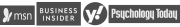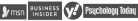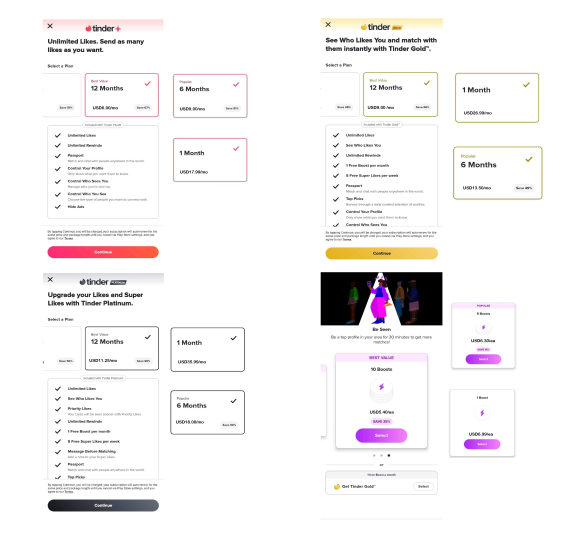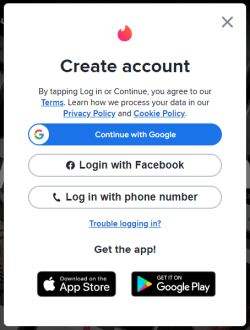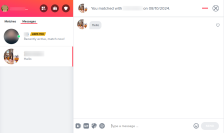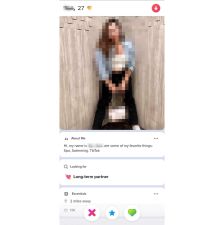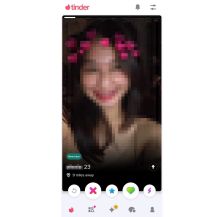Tinder offers several features to make the swiping game easy and yet more exciting. They come along with paid membership, but they will surefire win you a match.
Boost
Get more chances of finding a match if you boost your profile. Be on the top of the queue for thirty minutes and let more people swipe right on your profile.
Super Boost
Dubbed as the ultimate Tinder Hack, subscribing to this upgrade puts your profile first on the line to get seen by more potential matches. This feature increases the chances of your profile to be seen 100x during peak hours.
Superlike
Every day, you get one free Super Like to send to a member of your choice. If you want more, subscribe to a premium account. The icon of Super Like is the blue star. Clicking on it means that you think that the member is standing out from all the other members.
Passport/Swipe Around the World
Tinder has enhanced its Passport feature by introducing "Tinder Passport: Teleport to Another City," a new offline event held in Thailand and Vietnam. This initiative transformed the digital experience into a live, interactive event, where participants in Bangkok and Ho Chi Minh City could connect through livestream portals set up in popular locations. Attendees engaged in five-minute video conversations with people in another city, guided by random prompts, with the option to express interest in each other, mimicking Tinder's online matching process.
With the Solo Traveler’s Guide to Tinder Passport™, it’s even better for solo travelers. You can change your location and match with people anywhere in the world, connect with locals or fellow travelers, and the guide also gives safety tips and travel advice, making it great for meeting people while exploring new places.
Rewind
If you changed your mind or accidentally swiped left a person that you think you like, use rewind to undo your left swipe.
Top Picks
This special feature shows the top profiles picked especially for you. This can save you some time in finding your ideal date because Tinder has already chosen the top candidates for you. So, better be honest when you are setting your criteria to make Tinder's Top Picks accurate.
Traveler Alert
Tinder rolls out another feature to make dating safer for its LGBTQ members. With the Traveler Alert feature, members will be notified whenever they travel to a place where the LGBTQ community may be penalized. The alert will appear as soon as they are on the ground in these countries.
This notification pops up on the app and the member can choose whether or not they want to hide their profile on Tinder space during their stay in that place. If a member chooses to remain shown on Tinder, information such as sexual orientation and gender identity will not be displayed until they leave the area.
Traveler Alert is available for both iOS and Android device users.
Noonlight for Tinder
In a solid move to further safeguard its growing number of patrons, Tinder partnered with personal safety app, Noonlight, and integrated a panic button.
With Noonlight, Tinder users can share when, where, and who their date will be. If the date, knock on wood, goes bad, the user can send a discreet distress signal via the integrated app. Noonlight app will then alert emergency services and track the user's whereabouts.
As of writing, the Noonlight integration is only available in the US, but Tinder is positive it will cover even more countries soon.
Photo Verification
Getting catfished probably makes it to the top five of the most problematic things that can happen to you while online dating—and Tinder is well aware of this. Since the known dating app heavily relies on a user's visuals, adding a Photo Verification feature is indeed a huge leap towards safety.
With this feature, members can "self-authenticate:" the process will require them to pose for a series of real-time selfies. Tinder will then crosscheck these selfies with the photos already uploaded for the said profile. If it doesn't match, then obviously, the already uploaded photos are a sham.
You'll know a user successfully verified their photos and authenticity because Tinder will display a blue checkmark right beside their username. As of writing, this feature is only available in select countries and growing.
Swipe Night
Tinder keeps upping the dating game with its new feature: Swipe Night. This feature allows users to play a game to influence its outcome. Users of the site can participate in this choose-your-own-adventure story by swiping left or right. At the end of the story, users who made similar decisions will be matched together.
Tinder U
This feature allows university students to easily connect with others around them by putting their profiles first. When you enroll in Tinder U, you can show your school colors, swipe on your classmates, and keep your Tinder game on campus. If you want to explore beyond your school, Tinder U lets you swipe on students from other campuses.
With recent updates, Tinder U now offers profile badges, allowing you to showcase details like your graduation year, major, and involvement in clubs or Greek life. Tinder has also simplified enrollment—you can now sign up directly with your .edu email, making joining faster and easier. Additionally, U.S. students can take advantage of 50% off premium subscriptions for a limited time. iOS users can customize their app with an exclusive Tinder U icon, showing off their pride in campus. Finally, students can participate in the Swipe Off Challenge to win a free concert featuring top artists like Gunna and GloRilla.
Read Receipt
If you turn on the Read Receipt feature, this allows you to see if your match has read or not read your message. Your match will not know that you've turned on this feature once you activate it for a conversation. This also counts as one use of this feature. Read Receipts can also be purchased in packs of 5, 10, and 20.
Passions
Tinder added a new feature which lets its members choose about 3-5 of their top favorite things from the list. This will be highlighted on a member's profile which would attract more members who share the same interests and hobbies.
Vibes
Tinder rolls out a new feature called Vibes. Vibes is a series of questions that range from personality traits to your interests in pop culture. Answering these questions give others members more insights into your compatibility. It helps find the right matches quicker and start conversations with more context.
AYS?
"AYS?" stands for "Are You Sure?" It is a harm reduction feature in Tinder, where the app will prompt this text when AI detects harmful or offensive language on your messages before it successfully sends to the receiver. The AI is built around what members have reported in the past, and continuosly improves. So far, it is still in the testing phase.
Block Phone Numbers of Unwanted Matches
On Tinder, most users sign up or verify their account using their mobile numbers. With Tinder's new feature Block Phone Numbers, you can now block the mobile numbers of people you personally know from seeing you on Tinder. The new feature allows you not to match with your family members, co-workers, or exes if you wish!
Also, Block Phone Numbers gives you the power to not match with a person again – you now have the option to block that person's phone number so even if he or she creates a new account with the same number, it won't show up on your potential match list ever again.
Hot Takes
Members can have a conversation before they have matched. Both parties will be shown a topic that they have to give an opinion on and choose from multiple choice answers. They will then see each other's response and have a conversation based on them. This game is available to play every evening between 6 pm and midnight local time.
Explore Section
This section will contain additional modes, features, and games like Hot Takes, Passport, Swipe Night, Tinder U and Festival Mode, and Pet Mode.
ID Verification
Members can do a voluntary ID verification of their profiles using the app. The feature was initially only available in Japan to make sure that a member is at least 18-years-old, but it was eventually launched globally to make the app safer for users.
'Work Mode'
'Work Mode' is a special feature of Tinder where you can use the dating app on your office desktop during work hours. When someone approaches, just a click of the briefcase icon will change the screen from the Tinder interface to a fake project project management tool with made up graphs and notes about meetings.
'Work Mode' does not stop Tinder Activity from being tracked by professional screen mirroring software though, but it is a nice feature to have if you're bored at work.
Buy and send ride credits with Lyft
With Tinder's collaboration with Lyft, users can now buy and send ride credits to their matches ahead of offline dates. They also have the option to send return trips or one-way rides or get refunded if the full trip isn't used.
Plus One
If you need a date for a wedding, Tinder’s new feature called “Plus One” pairs users with similar interests that can be brought as a plus one. This feature can be accessed in the Explore tab and is free to use by all members.
‘Music Mode’ Feature
Music Mode feature requires users to link their Spotify account and select an Anthem song “that defines them inside and out.” This feature appears in Tinder's new Explore section. Users without a Spotify account will still be able to select an Anthem, but their top artists will not be automatically added to their profile.
Sexual Violence Reporting System
Tinder has strengthened its security features by innovating how members can report sexual violence. Tinder has partnered with US anti-sexual assault organisation RAINN (Rape, Abuse & Incest National Network) to develop the redesign of this trauma-informed reporting process, which aims to give survivors more authority over what step they want to take next.
Blind Date in Explore, Fast Chat
The latest addition to the popular suite of Fast Chat features on Tinder, Blind Date is a new social experience that pairs members before allowing them to view each other’s profile, making conversation, rather than photos, the first impression.
Members have to answer a short series of icebreaker questions and will be paired with another member who the app deem compatible.
Adoptable Dogs
Tinder assists adoptable dogs from rescue organizations in finding new homes in honor of National Dog Week. Tinder users will have the option of adding an adoptable dog to their profile.
Guide to Healthy Dating
Tinder has partnered with No More, an organisation which looks to end domestic violence and sexual assault, to produce a ‘Guide to Healthy Dating’. The guide gives a series of tips for singles, including advice on consent, respect, and safety.
The guide is split into two sections, the first covering tips for online dating, followed by some reminders for when meeting in real life.
Relationship Goals Feature
The relationship goals feature allows users to signal what exactly they’re looking for. Some options include a long-term partner, short-term partner, new friends, or still figuring it out.
It Starts With a Swipe
Tinder's "It Starts With a Swipe" campaign aims to showcase the potential for meaningful relationships on the platform, challenging the commonly held perception that it is only used for casual hookups. The campaign seeks to redefine Tinder as a platform that facilitates connections between people who share common interests and values rather than just physical attraction.
Through this campaign, Tinder hopes to encourage more people to use the platform to find long-term relationships and to showcase the diverse range of people who use Tinder, emphasizing the inclusive nature of the platform. Ultimately, the goal is to show that the possibilities for meaningful connections are endless and that it all starts with a swipe.
Video Selfie Verification
Tinder is introducing a new step in its verification process that requires users to record a video selfie. Additionally, verified users can now filter out messages from unverified accounts on the platform.
According to Tinder, the inclusion of video selfies takes verification "to the next level". Previously, users would only take still photos of themselves in different poses, which were then compared to the photos on their profile.
Profile Prompts
These are conversation starters that users can add to their profiles. Examples include “The key to my heart is”, “The first item on my bucket list is”, and “Two truths and a lie”. These prompts encourage potential matches to engage in more meaningful conversations beyond simple swiping.
Profile Quizzes
Tinder now offers quizzes that users can complete, helping to reveal compatibility with potential matches. These quizzes are designed to uncover shared interests and values, facilitating deeper connections.
Info Tag
These tags allow users to display key personal information on their profiles. Users can include details about their pets, zodiac signs, love languages, etc. This feature helps users quickly see crucial details about the people they are considering swiping on.
Date Night Delights Recipes
Tinder and HelloFresh have collaborated to introduce a unique concept named ‘Forking Season,’ aligning with the idea that cooking together signifies a relationship moving from casual to committed.
For couples entering this phase, Tinder and HelloFresh have introduced the 'Date Night Delights' recipe series. These recipes are specially designed for couples to prepare and enjoy together, making their at-home date nights more special and intimate.
Tinder Matchmaker
This feature lets you play Cupid for your friends on Tinder. You can request friends to suggest profiles for you, and the best part is, they don't have to download the app or set up a Tinder account themselves.
Safety Tool Kit
Tinder offers a Safety Toolkit, a comprehensive set of features for your security. It includes tips for safe dating and support resources like blogs. It's designed to help you stay safe and make informed choices while using Tinder.
Discovery Settings
Customize your experience on Tinder with Discovery Settings. Set your preferred age range, gender interest, maximum distance for potential matches, and more to refine your search and receive matches that align with your preferences.
Tip: Ensure your Tinder profile is active and frequently used to maximize your visibility to other users. The more you engage with the app, the higher the chances of your profile being seen and swiped right by potential matches.
See Who Likes You
With Tinder Gold or Platinum, you can see who has already liked your profile. This feature saves you time by showing you a list of users interested in you, making it easier to find matches.
Distance Preference
Set your desired geographical range on Tinder to find matches within a comfortable distance. Whether you prefer someone nearby or are open to long-distance connections, this feature lets you tailor your Tinder experience to your preferences.
Avoid Someone I Know
Tinder's "Avoid Someone I Know" feature allows you to block people from your contact list from seeing your profile. By giving Tinder access to your contacts, you can discreetly prevent certain people from finding you on the app, offering greater privacy.
Smart Photos
Tinder's Smart Photos feature automatically rearranges your photos based on their appeal to other users. By analyzing which photos get the most right swipes, Tinder helps you put your best foot forward, increasing your chances of getting matches.
Connect with Instagram
Link your Instagram to your Tinder profile to provide a broader glimpse into your life. This feature allows you to display select Instagram photos on Tinder, adding depth and authenticity to your profile.
Upload Loop
You can upload loop videos to your profile for a more enhanced dating experience.
Send GIF
Spice up your Tinder chats by sending GIFs. This feature adds a playful and expressive touch to your conversations, making interactions with your matches more lively and engaging.
Share My Date
With this new feature, you can easily share the details of your upcoming dates with friends by sending them a link. This link includes your date's name, time, and location. Anyone with the link can view these basic details, but only Tinder users have full access to this information. This new feature ensures that your friends are informed about your plans, adding an extra layer of security to your dating experience.
Take Action Center
This feature highlights Tinder’s new in-app feature, the Take Action Center, developed with Vote.org to encourage voter participation. It provides easy access to voting resources and promotes civic engagement through interactive options, such as “I Voted” stickers and a voting information food truck during Taylor Swift’s Eras Tour.
Passport/Swipe Around the World
Tinder has enhanced its Passport feature by introducing "Tinder Passport: Teleport to Another City," a new offline event held in Thailand and Vietnam. This initiative transformed the digital experience into a live, interactive event, where participants in Bangkok and Ho Chi Minh City could connect through livestream portals set up in popular locations. Attendees engaged in five-minute video conversations with people in another city, guided by random prompts, with the option to express interest in each other, mimicking Tinder's online matching process. With the Solo Traveler’s Guide to Tinder Passport™, it’s even better for solo travelers. You can change your location and match with people anywhere in the world, connect with locals or fellow travelers, and the guide also gives safety tips and travel advice, making it great for meeting people while exploring new places.