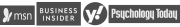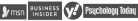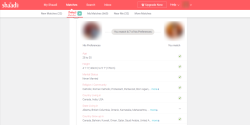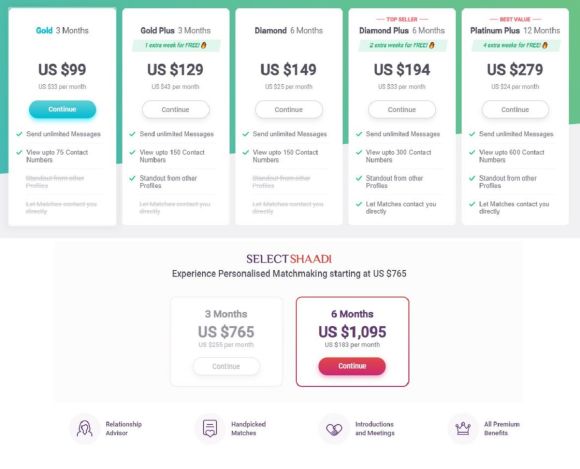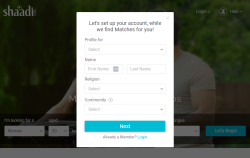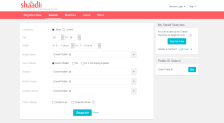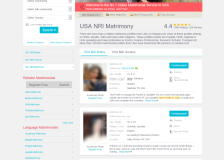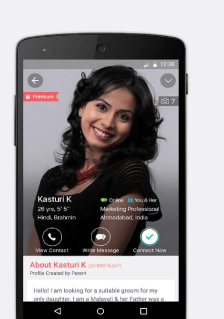Who is signed up on Shaadi?
Shaadi mainly houses Indian singles who are looking for love and marriage. Alternatively, the website accepts non-Indians who want to have relationships with Indians, divorcees, and even widowed individuals. Shaadi also welcomes people who have health problems as well as those who were diagnosed with HIV.
However, Shaadi only allows heterosexual relationships and doesn't have many options on gender and sexuality.
The website is heavily dominated by male members who are most likely in their early 20s and 40s.
New members at Shaadi in April 2025 in comparison
Here you can see how membership figures at Shaadi are developing compared to others
- 11)Ashley Madison
- 22) Shaadi
- 33)Dating.com