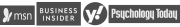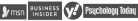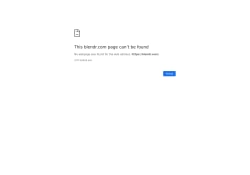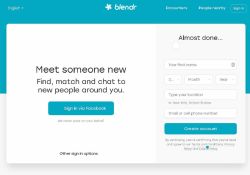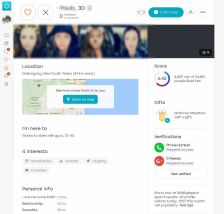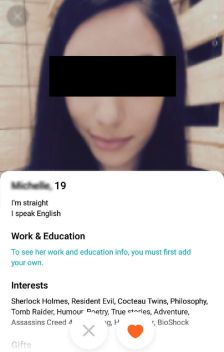There are several possible ways to look for a match in Blendr. First is by playing the Encounters game, while another way is to use the People Nearby function. Other users are also free to visit other members' profiles to express their interests.
Your profile and profile pictures are available to other users by default. You can send a message to others for free. However, this can be done one at a time. You need to wait for the other user to reply so you can continue sending a message. If you think that he/she might have missed your message, you may send a gift (for premium members only) to get his/her attention.
Show your interest by "liking" their profile picture or giving a user's profile page a high grade.
View your new and old conversations in the Messages tab. You can view them all in one list, those who you got matched with, and those who are currently online.