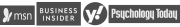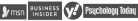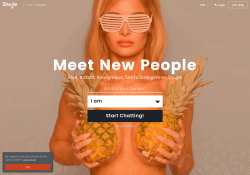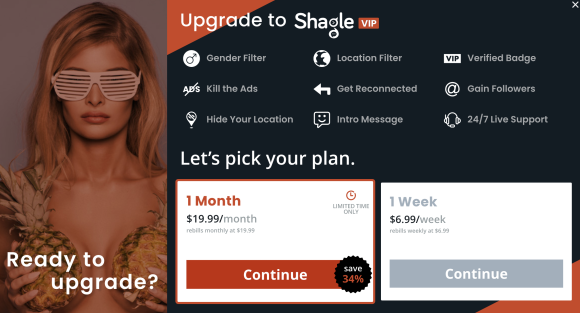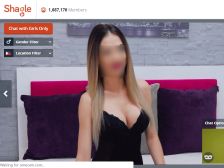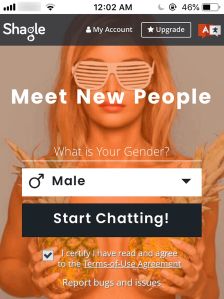Chatting in Shagle may be the site’s most attractive feature because basically, it is free. You just need your laptop or phone and an internet connection, and you can spend the entire day talking to hundreds of users without spending money.
But going into details, Shagle's main communication feature, Chat Filters includes:
You may opt to have one or none. If you want a good opener, compose your text in the box provided and then hit "Save Settings."
So every time you transfer into a new Shagle video chat, your chatmate would see a preview about you.
You can click on Male, Female, and/or Couple. Indeed, aside from solo users, some members come in pairs, and we were able to encounter a few when we tested the site.
Pick among the tags: Fun, Flirt, Chat, Dating, Make Friends, Hookup, Flirting, Love, etc. The tags you choose are shown in your chatbox.
Though Shagle would prefer that you meet strangers, it also allows you to chat with users in whom you are interested.
So to filter your matches further, choose among the tags again or even suggest a new tag.
Turn on Face Filter if you want to blur your face when the other person’s face is not detected.
Turn on Face Connect if you want to connect only with users whose faces are detected.
When you are done making all the changes you want, don’t forget to click "Save Settings."
You will return to the main page, and Shagle will scan its users again based on the new set of filters you just saved. After chatting for some time and you want to go to the next user, you can simply click the right arrow.
There may be times when you might accidentally click Next. If you're a premium user, no need to worry because you can go back to your previous chat. If you're a free user, however, you have no other options but to proceed with the next chat.