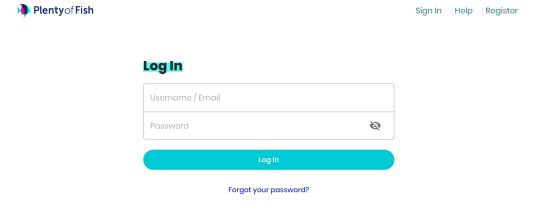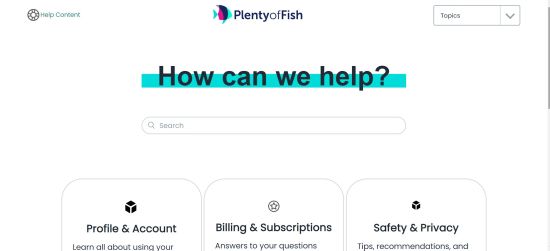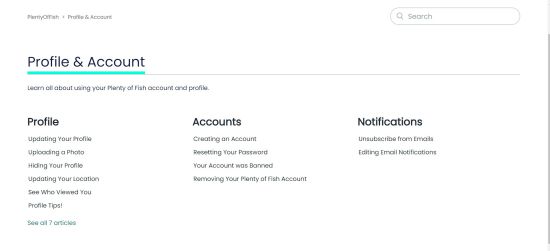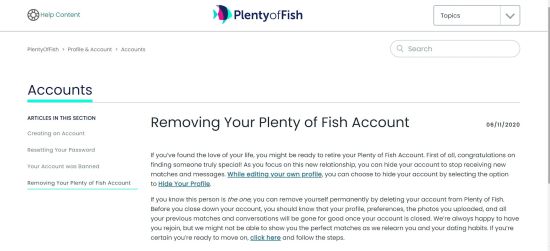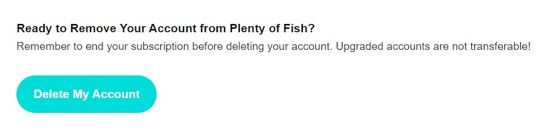Is it possible to delete your POF profile? If yes, how?
Test Plenty-Other-Fish for free
For over 16 years, we have been helping singles find the right dating site for them.
Call us, and we'll help you with:
- Finding the most suitable dating service.
- Issues related to using a dating service.
You can reach us Monday - Friday from 10:00 a.m. to 3:00 p.m. ET.
Alternatively, you are welcome to get in touch via email at contact@datingscout.com.
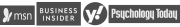
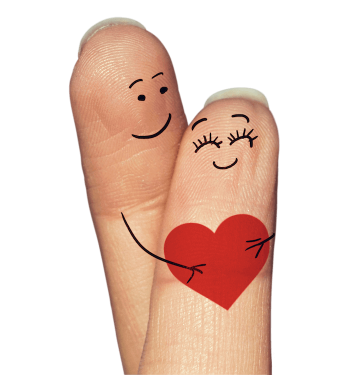
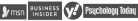
How to delete your Plenty of Fish profile?
Sometimes, we decide it's time to move on from our favorite online dating sites, such as POF, for many reasons. Is it really possible to get rid of your account on Plenty of Fish? Learn how to delete your POF account here.
Often, we choose to close our accounts on POF because they don't meet our needs anymore. Maybe its features aren't the right fit for you, or you're looking for a fresh group of people. Your dating preferences might have changed as well. Perhaps now you're interested in casual meet-ups, hookups, or just making friends, and POF doesn't offer what you need.
On a positive note, you might delete your POF profile because you've found your perfect match on the site. If you're now in a happy relationship, keeping your POF account might not make sense, leading you to the choice of deleting it. Keep reading to find out how to remove your Plenty of Fish profile.
POF Account Deletion: A Step-by-step Guide
Deleting your account via desktop is possible—just follow this quick guide:
Step 1
Make sure you are logged in to your POF profile to start. If you’re a paying member and you have an active transaction, you will need to discontinue that first. Contact Customer Support for faster cancelation of premium subscription.
Once you have no active transactions, go to your homepage. Go the the “Help” tab which is conveniently located on the upper righthand of home.
Step 2
You will be redirected to the Help desk. In it, you will see that POF neatly categorized questions depending on the topic.
Your concern, deleting your POF account, will fall under “Profile & Account.” Click the said category.
Step 3
The “Profile & Account” category is further subdivided into three: Profile, Accounts, and Notifications. Your concern is on the second sub-category: Accounts. Click on the headline “Removing Your Plenty of Fish Account” to proceed.
Step 4
Since the Help section is an FAQ, you will be redirected to an answer regarding how to remove your POF account. The answer will remind you to cancel active accounts; if you’re done with that, you will need to select the “click here” link to finally move on to the actual deletion of your profile.
Step 5
This will be POF’s final pitch to make you stay. If you’re determined to leave, scroll down until you reach the button labeled “Delete My Account.” You will need to provide your username, password, and reason for leaving. Once you’re done, your account will be removed from the dating site.
Conclusion
It’s good if you’re deleting your account because you found your happily ever after. In the event that you deleted yours because you’re looking for new chances elsewhere, there’s plenty of fish in the online dating world. From casual dating to matchmaker, to dating sites—just take your pick.